Lesson 0 - Getting Started
# Lesson 0
Installing some prerequisites
Grab them here:
# Python 3.7.3
Do advanced setup, and make sure to add python to environment variables
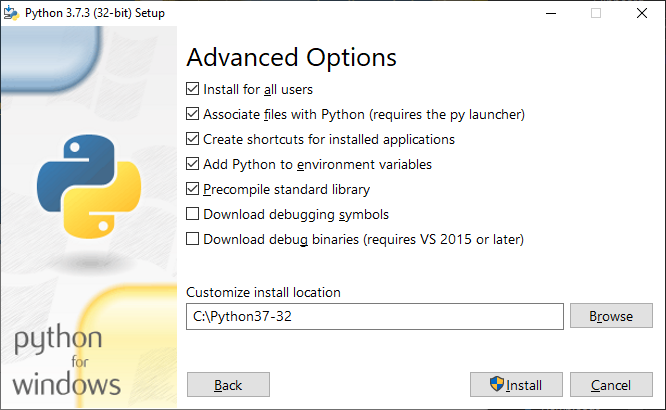
# VS Code
Read through this stuff:
Then grab the following extensions:
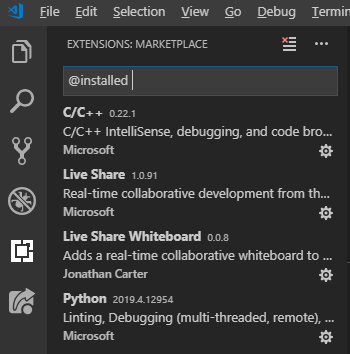
Also edit some of the default preferences: File > Preferences > Settings
Set render whitespace to all:
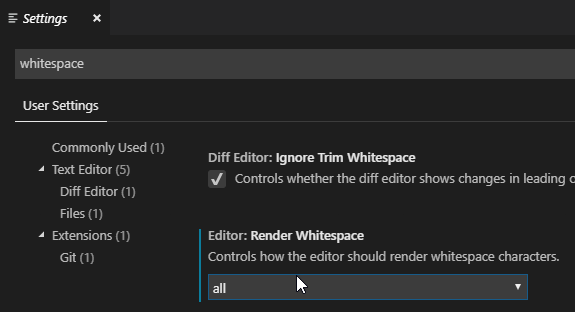
# Lesson 0.5
Restart VS Code and then create a new file. Put the following contents in it, and save it as lesson0.py
print("Hello World")
If it asks you something about a language server, hit try now and wait for it to finish downloading.
Next, click on the Debug button, and then hit the green play button.
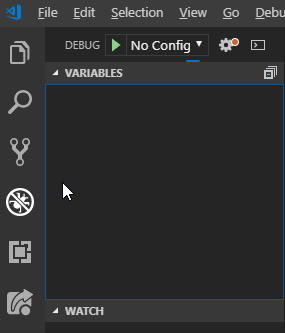
Select Python File (since that’s what we’re running)
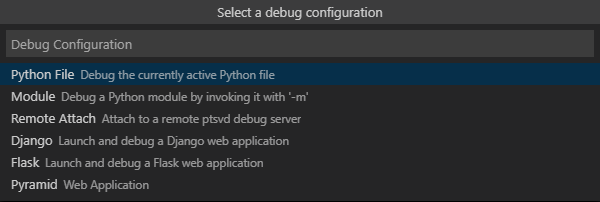
A tab should open up at the bottom that looks like this:
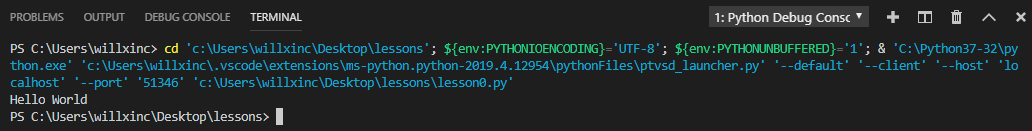
If it looks like that, then we’re done!
Yay!
Comments
Feel free to tweet @xyendev or email [comments at xyen dot dev] any comments you may have.